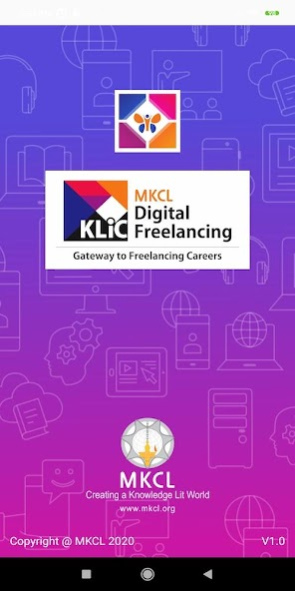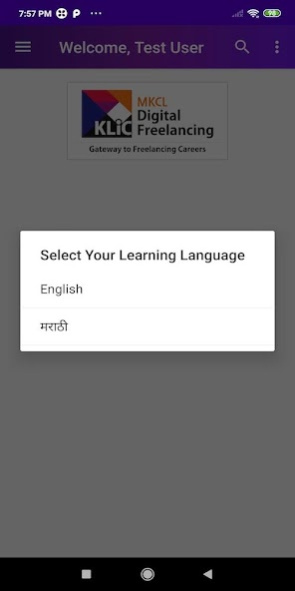KLiC Digital Freelancing 1.6
Free Version
Publisher Description
KLiC Courses is a flagship offering by MKCL. Under KLiC Courses, MKCL is offering variety of vocational courses which are mapped to industry roles. These courses include various sectors such as Job Readiness, New Collar Jobs, Accounting, Digital Arts, Designing, Programming, Hardware Networking etc.
In today’s world, there is rise of huge number of jobs under freelancing opportunities in digital space. MKCL’s KLiC Digital Freelancing Course is aimed to teach learners various skills and tools through which they can tap many freelancing opportunities available on various platforms. This course aims to make each and every learner “Work Locally and Earn Globally”.
This is unique app is launched by MKCL to facilitate KLiC Digital Freelancing Learners to learn course content on their smartphone.
So what are you waiting for? Join today! Visit www.mkcl.org/join for more details.
About KLiC Digital Freelancing
KLiC Digital Freelancing is a free app for Android published in the Teaching & Training Tools list of apps, part of Education.
The company that develops KLiC Digital Freelancing is MKCL. The latest version released by its developer is 1.6.
To install KLiC Digital Freelancing on your Android device, just click the green Continue To App button above to start the installation process. The app is listed on our website since 2021-04-03 and was downloaded 0 times. We have already checked if the download link is safe, however for your own protection we recommend that you scan the downloaded app with your antivirus. Your antivirus may detect the KLiC Digital Freelancing as malware as malware if the download link to org.mkcl.solar.digitalfreelancing is broken.
How to install KLiC Digital Freelancing on your Android device:
- Click on the Continue To App button on our website. This will redirect you to Google Play.
- Once the KLiC Digital Freelancing is shown in the Google Play listing of your Android device, you can start its download and installation. Tap on the Install button located below the search bar and to the right of the app icon.
- A pop-up window with the permissions required by KLiC Digital Freelancing will be shown. Click on Accept to continue the process.
- KLiC Digital Freelancing will be downloaded onto your device, displaying a progress. Once the download completes, the installation will start and you'll get a notification after the installation is finished.